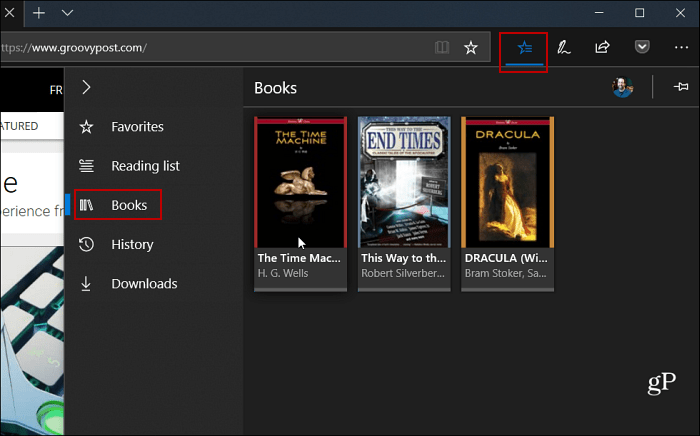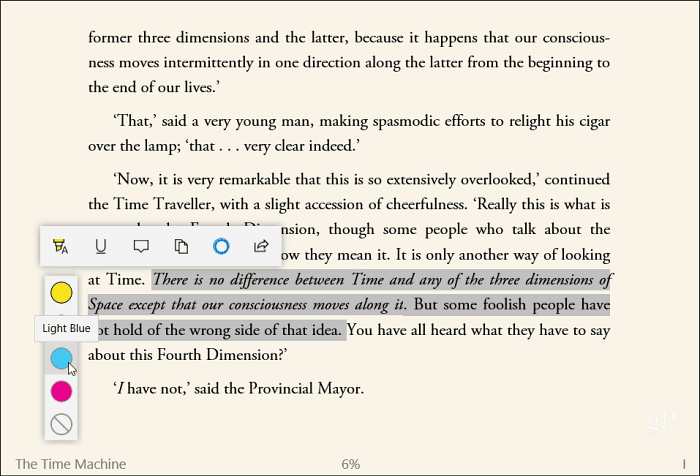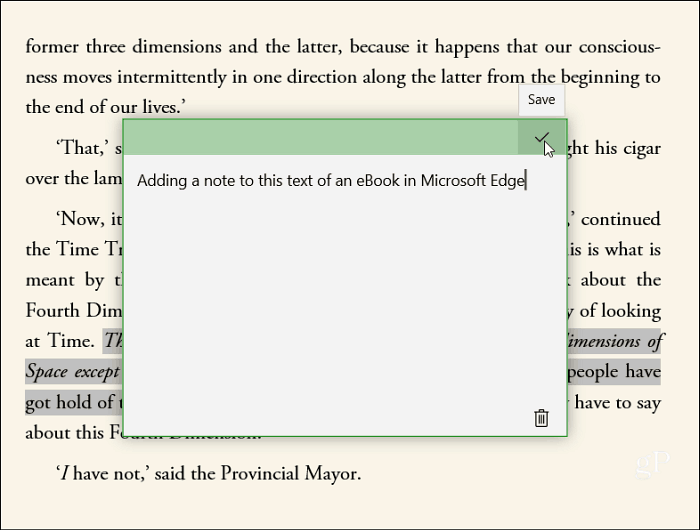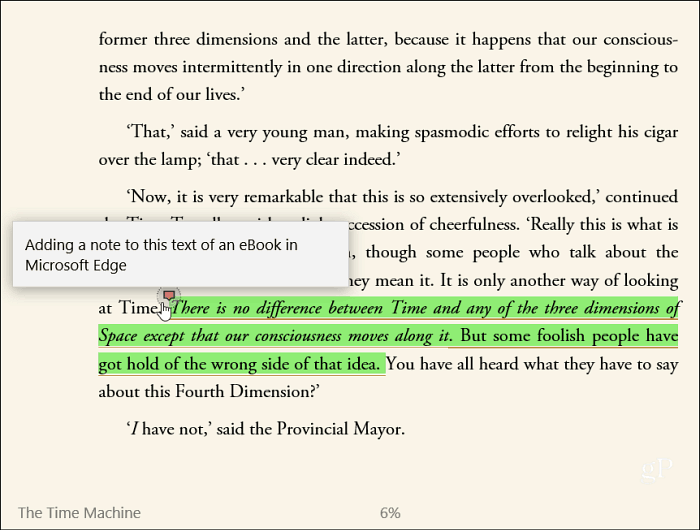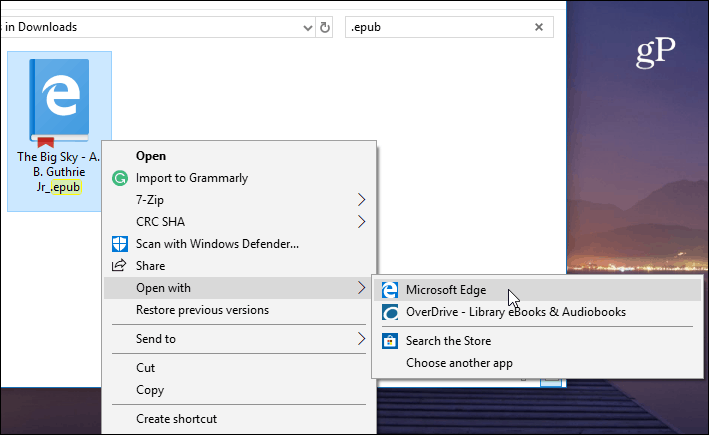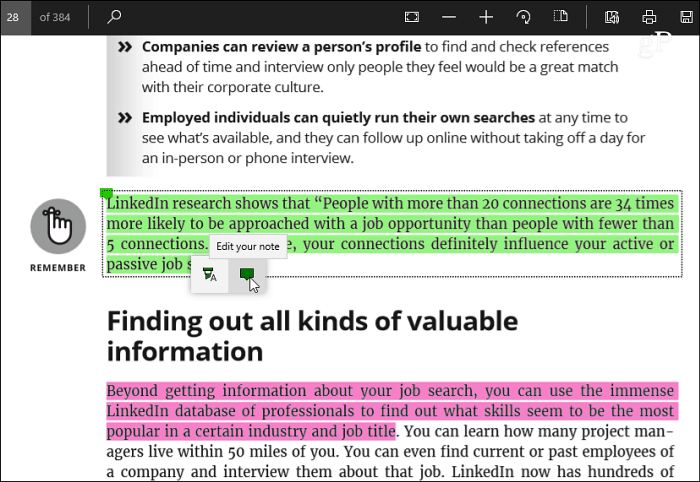Old Original Article… Starting with Windows 10 Creators Update, Microsoft added the ability to view EPUB files in Microsoft Edge. The company even added a new book section in the Microsoft Store to browse, preview, and purchase eBooks. Now with the Fall Creators Update (Version 1709), an annotation feature has been added. It allows you to highlight and make notes on sections of text in the eBooks you’re reading. Here is a look at how to use the feature.
Annotate eBooks in Microsoft Edge
For this example, I am using one of the eBooks I purchased from Microsoft. Open an eBook, click the Edge Hub icon in the toolbar’s upper-right corner, and then select Books.
Once you have the book open in the Edge browser, drag your cursor over the section of text you want to isolate. Then, a small box of tools will pop up where you can choose to highlight the selection, underline it, or add a note to the section.
In addition to marking up the text in a book, you can also leave notes on the highlighted text. To leave a note, it pops up a box that sort of looks like Sticky Notes.
When you come across the text with a note included, it will display a small speech bubble next to it. Just hover your mouse over the icon to read the notes, or click on it to read the notes or edit them.
If you have a standalone eBook, it should open with Edge by default unless you’ve changed the default program. Still, you can right-click the file and choose Edge from the Open with menu.
It’s also worth mentioning that you can use the same types of tools to mark up and make annotations to PDF documents in Edge.
When it comes to making notes and marking up digital documents, Windows 10 has many different options. If you have a Surface Pro or other type of touch-enabled PC, you can use your own handwriting to make notes on documents – just like we used to do before all this great technology. For more on that, read our article on how to get started with the Windows 10 Inking feature. You can also add notes to a webpage in Edge and share them using the Web Note toolbar. Do you use Edge in Windows 10 to read and markup your eBooks and PDFs? Let us know your thoughts in the comment section below. Or, for more discussions and troubleshooting advice, join our Windows 10 Forums. Comment Name * Email *
Δ Save my name and email and send me emails as new comments are made to this post.
![]()