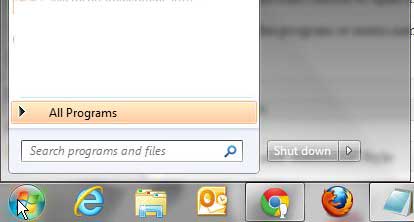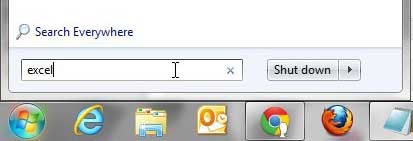Search Field Program and Menu Commands
The first thing I want to do is tell you exactly what it is that I’m talking about. If you click the Start button (sometimes called the Windows orb) at the bottom-left corner of your screen, it will open the Start menu.
At the bottom of this menu is a search field. You might have used it in the past to search for a file that you couldn’t find, but it can actually do much more than that. If you type the name of a program or menu into this field, then press Enter on your keyboard, it will open that program instead of you needing to search for it. Now there are other ways to expedite the opening of a program, and one common option is to simply put a shortcut icon on your Desktop. A lot of people use this method, because it is a good one. But if you use a lot of programs or if your Desktop is already pretty crowded, then you might want to avoid adding anymore icons. So, to summarize – Step 1: Click the Start button to open the Start menu. Step 2: Type the program or menu name into the search field at the bottom of the window.
Step 3: Press the Enter key on your keyboard to launch the program.
Some Programs or Menus You Can Launch
Type “paint” and press Enter to open Microsoft Paint. Type “excel” and press Enter to open Microsoft Excel. Type “word” and press Enter to open Microsoft Word. Type “cmd” and press Enter to open the command prompt. Type “msconfig” and press Enter to open Systerm Configuration. Type “notepad” and press Enter to open Notepad. Type “outlook” and press Enter to open Microsoft Outlook. Type “internet” and press Enter to open Internet Explorer. Type “chrome” and press Enter to open Google Chrome. Type “add remove” and press Enter to open the Add/Remove Programs window. This is just a sampling of the possibilities. You can do a lot with this feature, so I encourage you to experiment to see what commands will open what programs. This even works on third-party programs that you have installed. For instance, typing “filezilla” will open the Filezilla FTP client, or typing “imgburn” will open the ImgBurn disc authoring program. Search indexing is one of the more intensive tasks that your computer can do so, if this feature is not working that quickly on your computer and you have been thinking about getting a new laptop for a while, now is a great time to update. Check out our Dell Inspiron i14RN-1227BK 14-Inch Laptop (Diamond Black) review to learn more about an affordable computer at a terrific pricce. After receiving his Bachelor’s and Master’s degrees in Computer Science he spent several years working in IT management for small businesses. However, he now works full time writing content online and creating websites. His main writing topics include iPhones, Microsoft Office, Google Apps, Android, and Photoshop, but he has also written about many other tech topics as well. Read his full bio here.
You may opt out at any time. Read our Privacy Policy