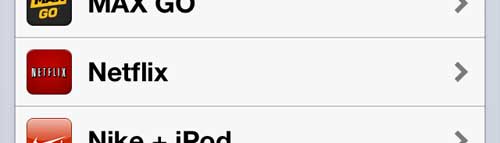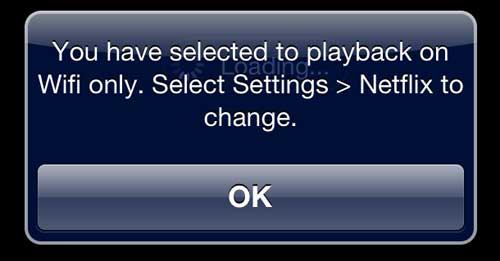WiFi-Only Streaming of Netflix on the iPhone 5
It’s important to note that the assumption that WiFi will prevent you from using your data allotment is based on the understanding that your WiFi network is created by a device that is not included on your data plan. For example, if you are wirelessly tethering your iPhone to a WiFi network created by a tablet or Android smartphone, then you could technically be on WiFi with your iPhone 5, but you would still be using the data on the tablet or smartphone. However, your home WiFi network, or a WiFi network at a coffee shop or bookstore, is not part of your cellular data cap, so any data used on that network is not included on your cellular plan allotment. There are extenuating circumstances for individuals that use devices like MiFi or cellular modems so, if you are not positive whether WiFi streaming over a network will be using any of your data cap, it is best to contact your cellular provider to confirm the setup of your wireless network and the devices that are attached to your plan. So once you are certain of your WiFi situation, you can proceed with the steps below to turn on WiFi-only streaming with Netflix on your iPhone. Step 1: Tap the Settings icon on your iPhone 5. Step 2: Scroll down to the Netflix option, then tap it to select it. Step 3: Touch the button to the right of Wi-Fi only so that it is set to On. Now your phone will confirm that you are connected to a WiFi network before it allows you to stream Netflix video. A good way to test this is to turn off WiFi on your phone, or wait until you are somewhere that you don’t have a WiFi connection, then launch the Netflix app and try to play a video. If you are not connected to a WiFi network and you attempt to view a movie or TV show, you will see this warning – Now you can rest assured that you aren’t using gigabytes of your data allotment by watching Netflix videos over a cellular network. If you also have a Spotify Premium account and are similarly worried about data usage, check out this tutorial on using Offline mode. Basically it allows you to download your playlists to your phone and listen to them as if they stored locally on your phone. After receiving his Bachelor’s and Master’s degrees in Computer Science he spent several years working in IT management for small businesses. However, he now works full time writing content online and creating websites. His main writing topics include iPhones, Microsoft Office, Google Apps, Android, and Photoshop, but he has also written about many other tech topics as well. Read his full bio here.
You may opt out at any time. Read our Privacy Policy