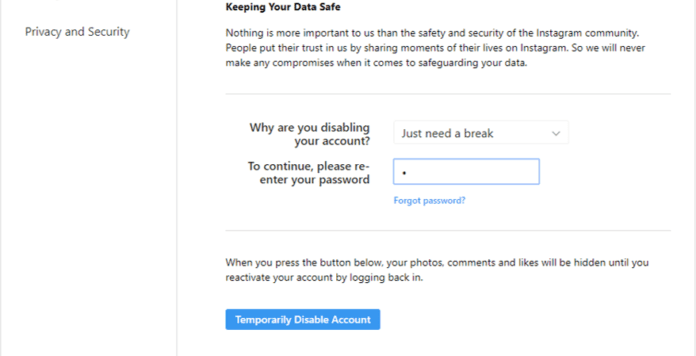There’s a lot of confusion around what happens when an account is deactivated but it’s pretty simple when you think about it using some principles. Your account is still removed from the Instagram database so people are unable to find your account anymore. Once your account is reactivated, it comes back to the database and everything is back like normal.
How to Temporarily Disable Your Instagram Account
If you no longer want to use the Instagram platform, you can simply deactivate your account and you’ll be able to go off the radar without losing your messages with others, etc. Nothing is deleted when you deactivate your Instagram account which is why it’s called temporarily disable – everything is gone temporarily but it still reappears when you log back in.
- Log in to instagram.com. This must be done using a web browser because you’re unable to deactivate your account when you’re on a mobile. Going to instagram.com will take you to the home page.
- Tap on your profile icon and select Profile to access your profile page.
- Select Edit Profile
- Scroll down, then tap or click Temporarily disable my account in the bottom right.
- You’ll need to give a reason why you’re disabling your account, then you’ll need to enter your password to confirm your identity and decision.
- Select Temporarily Disable Account to confirm your decision.
What Happens to DMs When You Temporarily Disable Your Account?
Once you disable your account on Instagram, your profile is removed from the app for the duration of time that you specify. Users will no longer be able to discover you in the search results, and they will also be unable to contact you since your Instagram URL will become invalid. When you reactivate your account, you will reaccess these features. You may deactivate your account on Instagram for some time, regardless of whether it is a personal account, a creator account, or a business account. While your account on Instagram is deactivated, you will not be able to see any of your direct messages; however, once you enter back into your account on Instagram, all of your messages will get returned to you. If you disable your account on Instagram, people will still read your direct messages. However, if you disable your account for more than 14 days, your account on Instagram will be automatically deleted, and people will no longer see your direct messages anymore. While the previous messages will still be accessible to the recipient in the direct message inbox, the new messages will get hidden. Nonetheless, your Instagram handle would no longer get displayed as the sender at the top of the message. As an alternative, it would simply state “Instagram User” Your display photo will also get redacted for security reasons.
Does Deactivating Instagram Delete Messages?
When you disable your Instagram account, everyone who had a DM from you is going to see your Instagram name as ‘Instagram User’. So, your DMs to others won’t be deleted, but the identity of the DM won’t be revealed. Your message with others won’t disappear and anyone who’s had a conversation with you will still be able to see the thread even though your account is deactivated. The account that they see will show no profile picture and your name will be changed to ‘Instagram User’. When they try and go on your profile, you’re going to see ‘user not found’. Sometimes, Instagram will still show the account’s profile picture if it was recently deactivated. When you reactivate your Instagram account again, they will be able to see the identity of the account. When you deactivate your Instagram account, your messages don’t get deleted. Instagram keeps all of your messages on their server so whenever you want to activate your account again, all of your messages are there. Instagram doesn’t get rid of any data when your account is disabled, everything stays there until it’s time for you to come back.
If Someone Deactivated Their Instagram, Can You Still See Messages?
Because deactivating your account on Instagram is only temporary, when you log back in, all of your data and photographs will get restored, and your posts will continue to appear in other people’s feeds once more. While your account on Instagram is deactivated, you will not be able to see any of your direct messages. When you enter your account on Instagram, all of your messages will get returned to you.
Can You Message A Deactivated Instagram Account?
You can message a deactivated Instagram account if you already had a dm open with them. The person will be able to see the dm once they activate their account again and check their DMs. If you haven’t got a DM open with them, then you won’t be able to message them when their account is deactivated. When someone’s account gets deactivated, if you already had a conversation with them on DMs, then you’ll be able to see your conversation with them in the DMs section under the name Instagrammer. If you open this conversation, then you’ll be able to see all of the previous messages that have been sent back and forward. From here, you’ll be able to message them and the message will be delivered.
Can You Get Messages After Deactivating Instagram?
Disabling your account on Instagram essentially states that you do not wish to utilize the platform for the time being. When you temporarily deactivate your account on Instagram, the social media platform backs up all your content to their server. It implies that none of your personal information or submitted material will be lost. During this time, you will not be able to receive messages. Users who have previously sent you messages will discover that your account name has been changed to ‘Instagrammer’ after your account has gotten temporarily suspended.
What Happens When You Deactivate Instagram
What Do Others See When You Deactivate Instagram?
When you deactivate your Instagram account, Instagram will let others know that the user isn’t found. Once someone deactivates their Instagram account, it’s taken off Instagram’s database which means that the profile is no longer existing. If someone has an open DM with you, or they can still access your profile via tagged photos, they’re going to see the User not founder error on your profile. This is an indication to let them know that you’ve deactivated your Instagram account. Another thing that they’re seeing is your profile picture. Sometimes, soon after you’ve deactivated your Instagram account, your profile pictures might still show to others.
What Happens to Follow Requests When You Deactivate Instagram
If you temporarily disable Instagram, your account data is saved, and the data will be there once you reactivate your account. When you deactivate your Instagram account, all of your follow requests aren’t deleted. They’ll still be there when you reactivate your Instagram account for you to accept or decline them.
Can You Unfollow Or Follow A Deactivated Instagram Account?
When you deactivate your Instagram account, your account will be removed from all of Instagram’s search results and feeds. People who are following you will not be able to see you in their list of people following you as a result of this setting. This means that others will not be able to unfollow your account while it is disabled, simply because they will not be able to locate it while it is disabled. You will also be unable to follow anyone because you’re logged out of your Instagram account when you deactivate it.
Can Anyone See A Disabled Account on Instagram?
When you disable your account on Instagram, your account is effectively removed from the platform. It implies that your followers will no longer be able to trace you. In reality, no one can locate your account. If a user searches for your username, you will not appear on the search results page. If you’ve sent DMs to other accounts, they may be able to touch on your profile in the discussion to be taken to your now-disabled account. Even if the post count at the top of the page may indicate that you have made a post, your account will display ‘No Posts Yet.’ When you block someone on Instagram, this appears quite similar to what happens in real life.
Does Instagram Retag When You Reactivate
Instagram removes your names from photos people have tagged you in so if they do decide to look at tagged people in the photo, your username won’t show up for them to click it. When you reactivate your Instagram account again, Instagram retags you back to people’s tagged photos so people are able to find your account again. If your name is tagged in the caption of someone’s Instagram picture, Instagram won’t be able to remove it so your name will still be in the caption for people to access. So Instagram will retag you back onto people’s tag photos when you decide to come back – your tag isn’t gone forever.
If I Deactivate My Instagram, Will I Lose Followers?
The simple answer is NO. You won’t lose any followers on Instagram if you disable your Instagram account. No one can see your account when you disable it, therefore, no one can unfollow you and you can’t unfollow them. When you deactivate your account, all of the data Instagram has stored about your account is temporarily deleted. When you reactivate your account again, all the data that was deleted is then restored. This means that all of the data will come back onto Instagram. This means that your name will disappear from people’s following and followers list. So, they can’t access your account while it’s deactivated. This also means that you can’t do anything with your account, for example, unfollow people while your account is deactivated. As soon as you deactivate your Instagram account, people that followed you will lose a following count of 1. And, people that you followed will lose a follower count of 1. When you come back again, people who followed you will gain a following count of 1. And, people who you followed will gain a follower count of 1. It’s a very useful thing to deactivate your account if you’re not going to be activated on Instagram. This is because people can’t do anything with your account while you’re gone as you can’t do theirs.
How to Reactivate An Account That Was Temporarily Disabled?
Instagram recommends that you wait a minimum of 24 hours after deleting your account on Instagram before reactivating it because the deactivation procedure takes around one day. You should also be aware that while it is relatively straightforward to reactivate an Instagram account that has been temporarily suspended, you cannot say the same for accounts that have gotten erased. It is vital to note that the deletion procedure is irreversible and cannot be undone, so make sure that if you intend to return to Instagram, you merely disable your account rather than completely deleting it. To reactivate your account:
Final Thoughts
Before updates, your account would get automatically reactivated after one week. Logging into your account within these 30 days will allow you to reactivate your account. If you do not log in or reactivate your account for 30 days, it will get canceled permanently. There is, however, one stipulation in this regard. Instagram presently only enables you to disable your account once a week, according to their terms of service. As a result, if you deactivate it, log back in, and then decide you want to disable it again, you’ll have to wait a week before you can do so again. Even if you’ve previously tried temporarily suspending your account (or simply removing the app from your phone), taking more severe actions is a reasonably straightforward process. It’s important to know that deactivating your account is irreversible and cannot be undone.