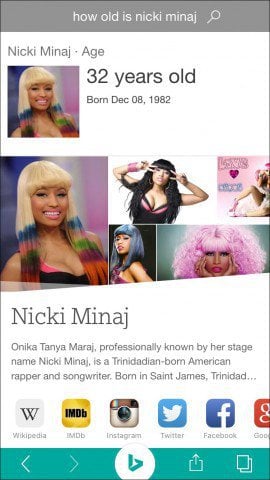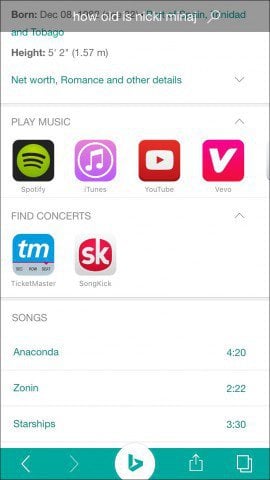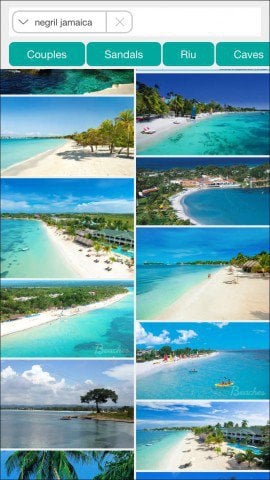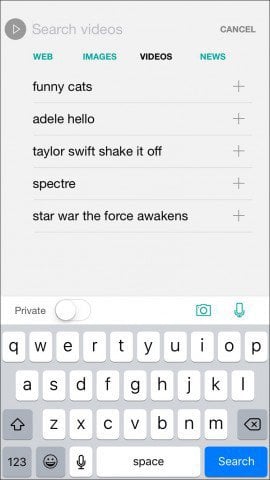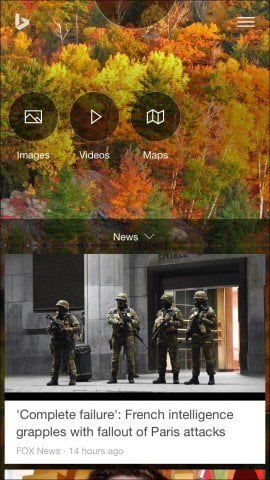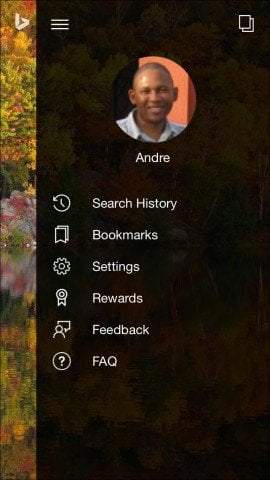New Bing App for iPhone
What’s New in Version 6.0
Redesigned homepage. One tap to see restaurants, movies, images, videos, and maps, plus deals and attractions near you.More than just web search. When searching, get the answer right away, instead of clicking on web links to find it. The important info from familiar sources and links to apps to help you get stuff done faster will be at the top.Your stuff’s still here. Your bookmarks, search history, Bing Rewards credits are all here. Tap the menu to find them.Works offline. You can now go back to your bookmarks and search history even when you don’t have the internet.
I think you should sign in to get the most of the app, although you can use it just fine without signing in. Since I already have a Microsoft Account, I signed into the service, this will let you keep your search history synced, and you can access things like your bookmarks. You are immediately greeted by the new UI, which of course, focuses on its primary function, search. Bing is doing a lot more than just search results, with a lot more focus on answers.
The results are robust, with Bing anticipating my actual query before I complete them. Take the following, for instance, I searched for the age of Nicki Minaj, instead of a list of blue links, I get an excellent page with Nicki’s picture and, of course, her age and date of birth. The results page also offers links to more about the artist, such as official handles for her social media accounts such as Instagram, Facebook, and Twitter. I can even get information about her occupation, like discography and links to creative works. When I am done, I can easily navigate back to the main search hub quickly.
Let’s look at three tabs in the new search UI: Images, Videos, and Maps. I am always searching for new images, whether it’s a wallpaper for my desktop, celebrities, nature, or whatever. Bing Image search will get things going with a list of popular search queries, broken down according to people, places, animals, and a particular category just for wallpapers.
If I don’t find what I am looking for, I can just enter my query, and a gallery of images to choose from shows up.
One of the key focuses of the Bing app that I appreciate, and I think you will like too, is quick access, whether it’s news, search, or any of the areas mentioned before you change search categories on the fly fast in the UI. A notable weak area of Bing has been News, and Google News remains my go-to choice. I like the improved News tab at the bottom of the UI in the new app, which lets you slide up and see trending news stories. The hamburger menu provides quick access to your Search History, Bookmarks, Settings, and rewards. If you want to make searches private, you can quickly enable it from the hamburger menu within the dashboard setting UI. The Bing Team has invested in some serious usability and UI work in this update. Although many of the richer capabilities were not available to me (which is understandable considering I am in the bushes), as I go out further into cities and towns, I can quickly access information when I do need it. The focus on results instead of a bag of links is a core focus of apps such as Google Now and Bing; it’s nice to see Microsoft putting in the work to provide a great experience with the new update. Worthy of my home screen. The Bing app is compatible with iPhone, iPad, and iPod touch running iOS 8 or above. Comment Name * Email *
Δ Save my name and email and send me emails as new comments are made to this post.
![]()