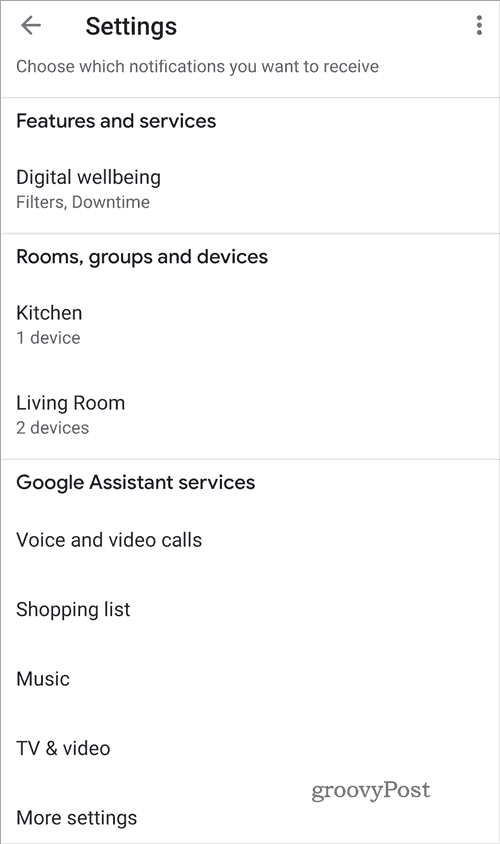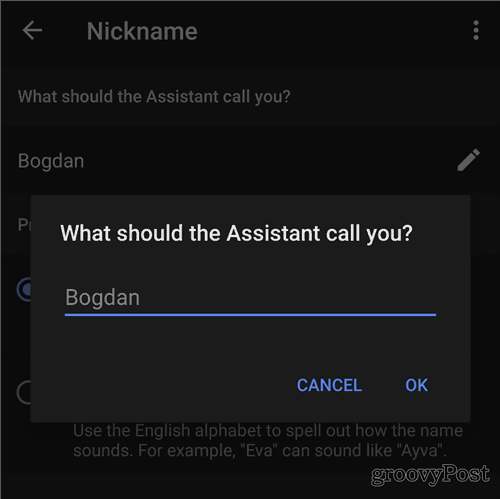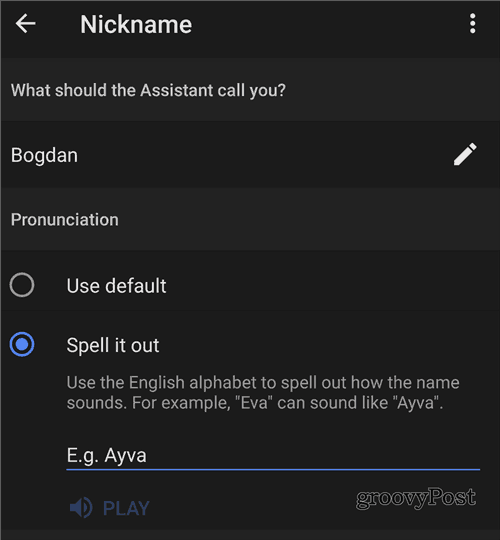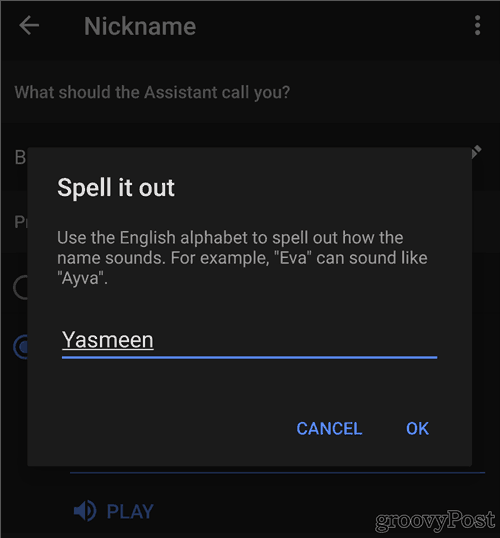Although you can make the speaker sound better by adjusting EQ settings, getting it to say your name without making it sound weird is a different story. You can go about this two ways. The first one is to use your nickname if you have a more pronounced one. However, if you don’t have one or have one you don’t like, you can also spell your name out.
Nickname on Google Home
By default, Google Home will use your name. There is another, easier option, though. Have you got a nickname that you would like Google Home to use? Great! In the Google Home app, on either iOS or Android, tap Settings. Then, head over to More settings.
Now tap Basic info in the Your info tab and then Nickname. Tapping the Edit button next to that will allow you to type in whatever nickname you would like Google Home to use.
Correct Name Pronunciation
But what about if you want your name properly pronounced? Fear not; an option does exist for this, albeit one involving a bit more work. Specifically, you will need to figure out what your name pronunciation looks like written in English (or how you would like it to be pronounced) and then tell Google Home. To do that, just stay on the same screen you were previously on and tap Spell it out.
Then, type in the way you would like it said and confirm. You can then hit Play to see if you like the way Google Home says it.
If you don’t, you can always tweak it until you get it right. Who knows, you might actually have some fun doing it. You can use different names and spellings to get it right.
![]()