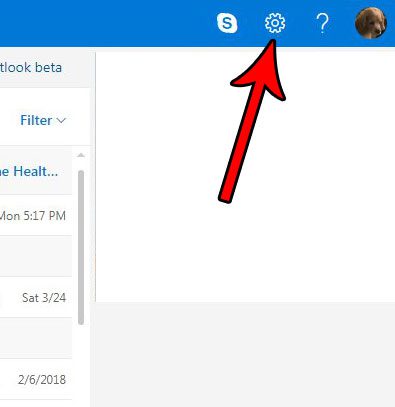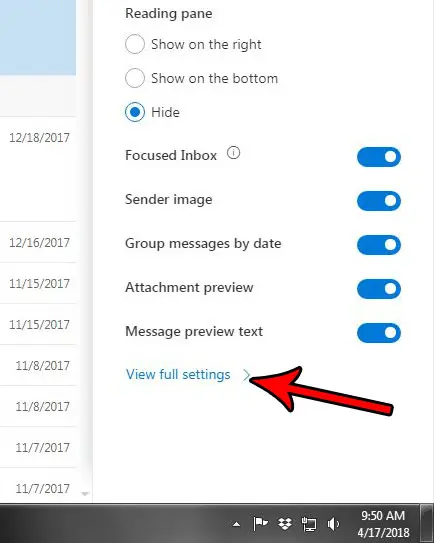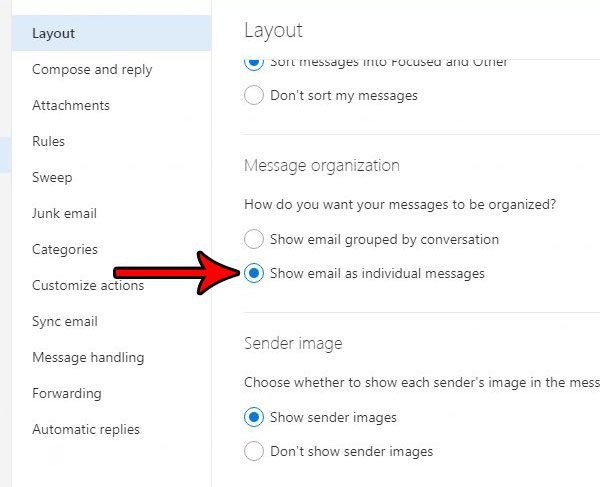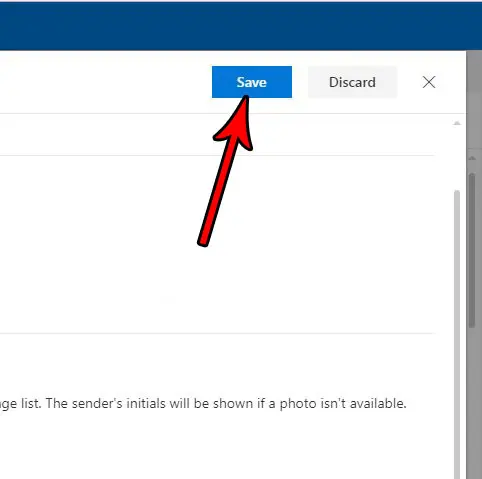Outlook.com, like many other email applications, has a setting called Conversation View that will group all of these messages together in an effort to make that conversation easier to follow. But if you don’t like the way that this feature works, it is something that you can disable. Continue reading below and learn how to stop grouping messages by conversation in Outlook.
How to Turn Off Conversation View in Outlook.com
The steps in this article were performed in the desktop version of Google Chrome. Completing these steps will change the way that Outlook.com organizes emails in your inbox. Rather than putting all of your emails from a single conversation into one grouped item in the inbox, this will cause the emails to be organized based on when they were received. Step 1: Sign into your Outlook.com email address at www.outlook.com. Step 2: Click the Settings icon (looks like a gear) at the top-right corner of the window.
Step 3: Select the View full settings link at the bottom of the menu.
Step 4: Choose the Show email as individual messages option under the Message organization section of the menu.
Step 5: Click the Save button at the top-right corner of the menu to apply the change.
If you are changing some of the view settings for your Outlook.com inbox, then you might be interested in enabling or disabling a setting that filters messages based on how important Outlook thinks they are. Find out how to turn on or turn off the Outlook.com focused inbox if you think it’s something that you might be interested in. After receiving his Bachelor’s and Master’s degrees in Computer Science he spent several years working in IT management for small businesses. However, he now works full time writing content online and creating websites. His main writing topics include iPhones, Microsoft Office, Google Apps, Android, and Photoshop, but he has also written about many other tech topics as well. Read his full bio here.
You may opt out at any time. Read our Privacy Policy