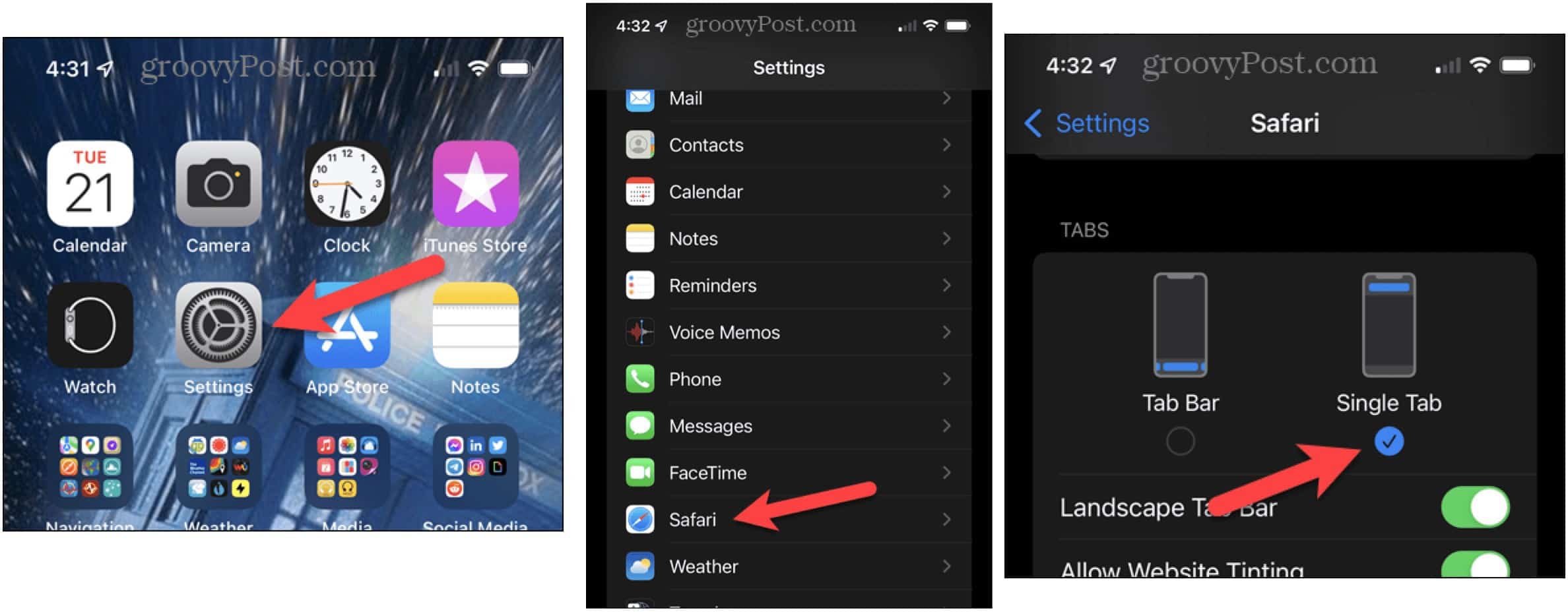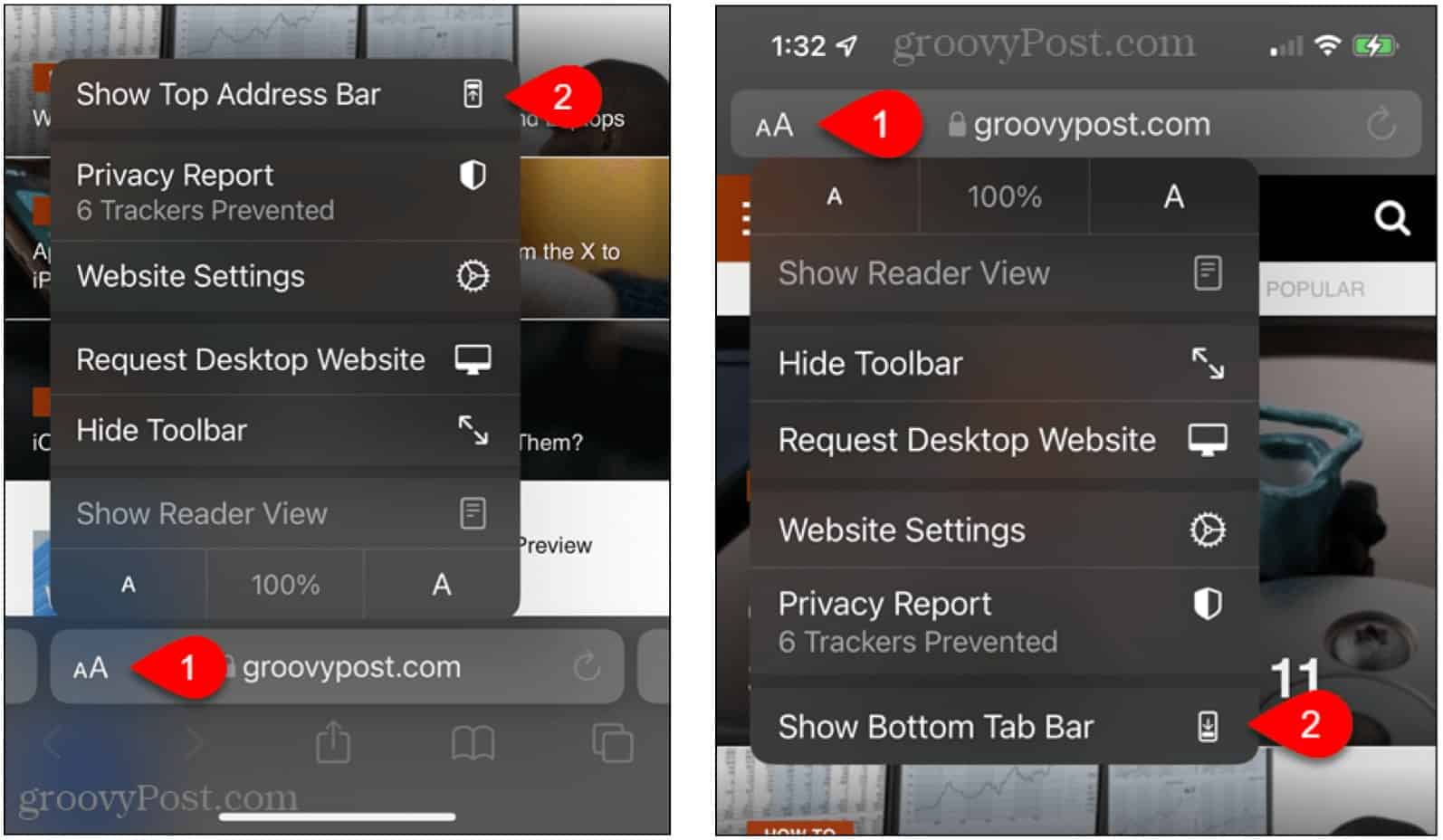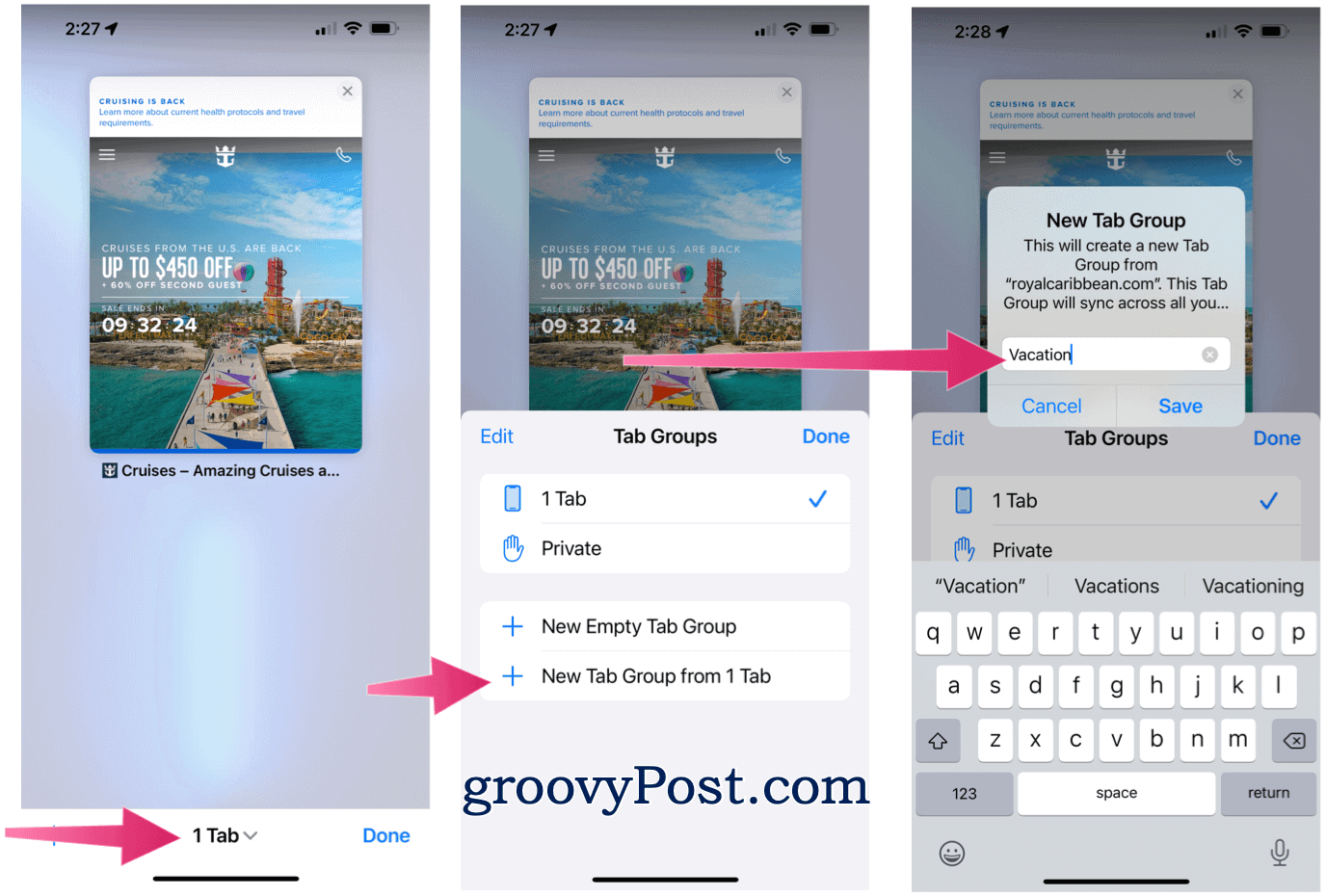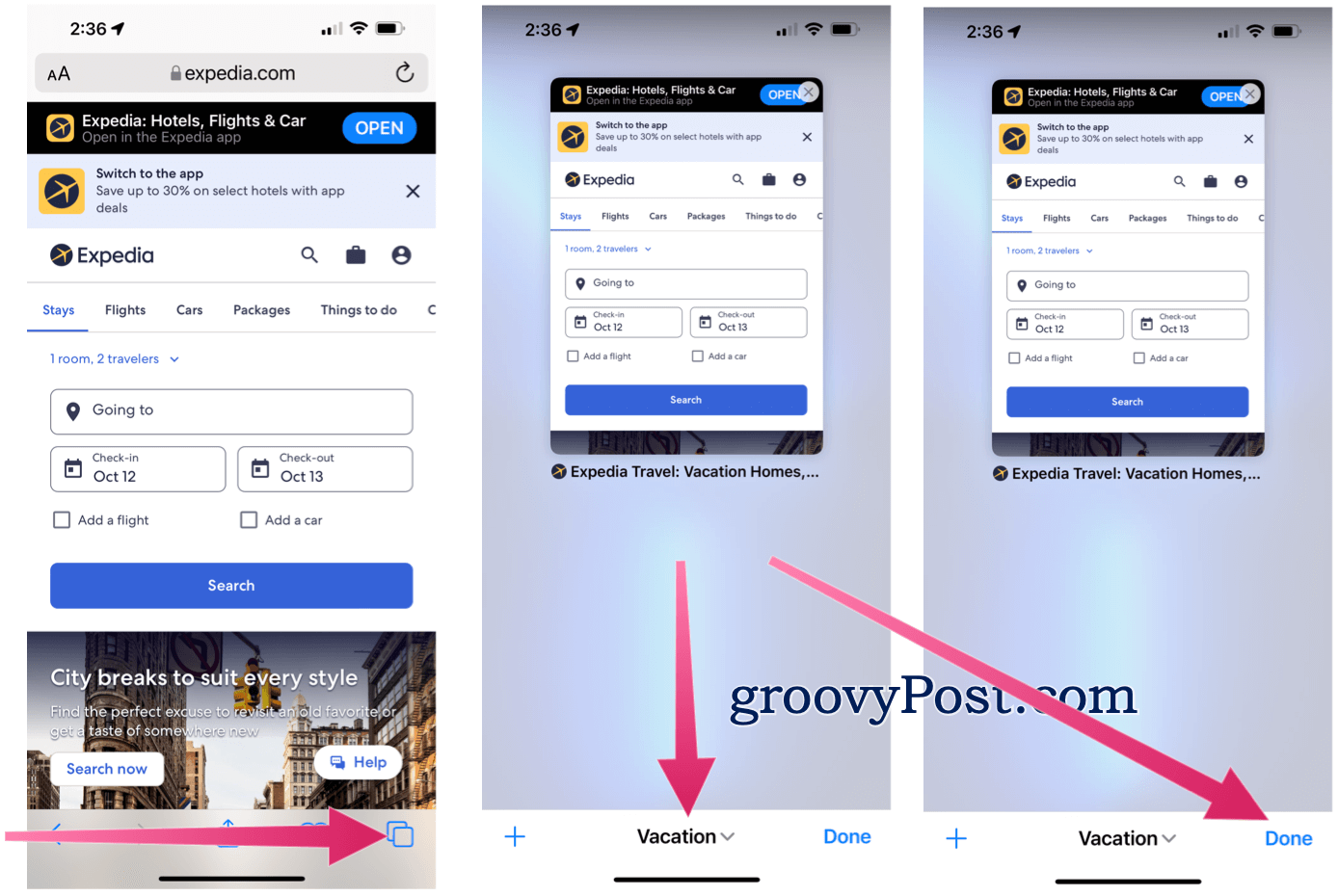What Changed?
This year, Apple rethought its Safari web browser on multiple devices, including iPhone, iPad, and Mac. The changes made in iOS 15 and iPhone were perhaps the most significant. In addition to moving the search bar to the bottom of the browser, it also added a customizable start page and advanced privacy protection. Safari on iPhone also now includes Tab Groups with syncing and web extensions. You can even do searches with your voice.
Move Safari Search Bar
First, let’s get to the real reason you’re here: how to move the Safari search bar back to the top of the browser. To do so:
Do You Want More Flexibility?
Perhaps you’re not ready to give up using the search bar at the bottom of Safari. And yet, maybe you’d instead not go back and forth between the Settings and Safari apps every time you want to make a change. Your wish is my command! To move the search bar from the bottom to top: Conversely, to move the search bar from top to bottom:
Simple, no?
More to Explore With Safari
You should also consider exploring some of the other new features with Safari in iOS 15. Each is designed to make it easier to find the content you want in less time.
Tabs
For websites you enjoy and expect to visit often, you’re now encouraged to use Apple’s new tabbing system in Safari. Think of tabs as advanced bookmarks where similar web pages get kept in separate folders on the Safari start page. For example, let’s say you’re preparing to go on a cruise and want to organize vacation-related web pages you plan on frequently in the coming months. To get started:
To add a new webpage to an existing tab group:
If logged into the same iCloud account, your tab groups sync to your other Apple devices. Besides iOS 15 and iPadOS 15, the upcoming macOS Monterey update also includes the feature.
Voice Searches
Another new Safari feature is using your voice to do web searches. To do this:
There are a lot of new features to discover in mobile Safari on iPhone and iOS 15. Perhaps the biggest, moving the search bar to the bottom, is also the most controversial. However, you can change this in just a few steps. Comment Name * Email *
Δ Save my name and email and send me emails as new comments are made to this post.
![]()