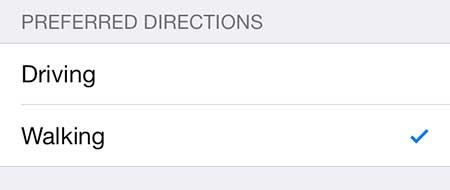The Google Chromecast is a device that can change the TV viewing experience of any iPhone owner.
Switch from Driving Directions to Walking Directions on the iPhone
Note that the setting that we will be changing is going to simply default to walking directions instead of driving directions. You can always switch between direction modes by touching the appropriate icon on the top of the directions page of the Maps app.
Step 1: Touch the Settings icon.
Step 2: Scroll down and touch the Maps option.
Step 3: Scroll to the bottom of the page and touch the Walking option under Preferred Directions.
Pick up another charger for your iPhone so that you have one to keep at the office or in the car. Learn how to create app folders on the iPhone 5 and consolidate some of your lesser used apps into one location. After receiving his Bachelor’s and Master’s degrees in Computer Science he spent several years working in IT management for small businesses. However, he now works full time writing content online and creating websites. His main writing topics include iPhones, Microsoft Office, Google Apps, Android, and Photoshop, but he has also written about many other tech topics as well. Read his full bio here.
You may opt out at any time. Read our Privacy Policy