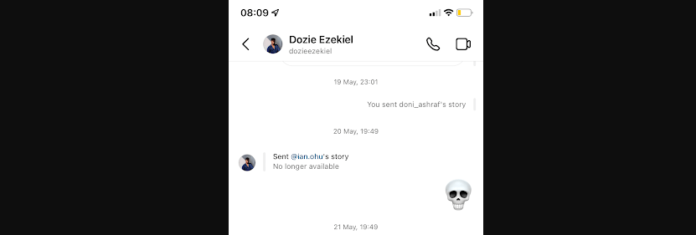Although it may not sound ethical, getting to the point where you need to make a fake DM, can come in handy. It’s hard to get someone to message you something without you having to fake it so you’re in the right place if you’re looking for how to fake an IG DM.
Can You Edit Instagram Messages
If your goal is to make it look like someone has said something when they haven’t, then you might be keen on finding out how to edit someone’s Instagram message. Unfortunately, it’s not possible to edit someone’s Instagram message which is why is you want to make it look like someone has said something when they haven’t, then your best bet is to make a fake DM. Although Instagram is used on your phone, you can actually edit an Instagram message by using the inspect element feature on a desktop that allows you to edit messages.
How To Fake Instagram DMs
You can fake an Instagram DM by making it look like a celebrity has messaged you and you’ve been having conversations. The best way to fake an Instagram DM is by using Fake DM apps. Fake DM apps have been around for a while and it’s what allows people to make it look like celebrities have messaged them when in fact they haven’t. Of course, you can use advanced editing apps like adobe software but it’s a lot simpler if you’re a beginner trying to fake an Instagram message.
1. Creating a Fake Profile
A simple way to fake an Instagram DM if you’re not trying to use an app is by using recreated the profile of the person that you’re trying to get to message you. Of course, this doesn’t work if the people you’re trying to show the fake Dm to knows the person’s username off by heart and can tell that you’ve just created a fake one. It also isn’t going to work if the person you’re trying to fake the DM with is verified. To fake a DM, a good way to go about it is to create a fake profile. The fake profile has to be very similar to the real one for you to pull it off. With the user name, try using an extra underscore or dot to make it look similar to the real one. With the followers and people you’re following, it doesn’t matter because you’re just trying to make it look like someone has messaged you and no one is going to check out the profile. With the profile picture, you can save a full version of their profile picture and upload it as the fake profile dp. Once you’ve done this, you just need to switch from account to account going back and forth and messaging what you want the fake DMs to say. After the messages are complete, you can screenshot them and send them to your friends or post them somewhere to make it look like a celebrity has messaged you. Note: When you create a fake Instagram account, be aware that people can find out who’s behind that account.
2. Using Fake DM Apps
There are many fake DM apps that’ll allow you to recreate messages from other Instagram profiles while using their real names. These apps are the best thing to close that you can get because they really make it look like someone of your choice has messaged you, famous or not. Social Pranker – If you want to use Fake DM apps and you’re on iPhone, pretty much the only app on the market for you to try right now is Social Pranker. Social Pranker can create fake posts and chats with the Instagram design and no one will notice and add a verified badge next to your name. Other features also include being able to add a “seen” and “delivered” label under the last message. If you’re worried, you don’t need to connect it to your Instagram account, nor will it post real posts to Instagram. It only creates an image that you can save and share with your friends. Funsta – if you’re on Android, luckily there are many Fake DM apps that you can use, with one of them being Funsta. Funsta is a Insta Fake chat app that allows you to create direct fake conversations and posts and prank your friends. You can easily design fake conversation screens and edit every detail on the screen. This screen will be realistic so that you can easily prank your friends. Take the screenshot or use the app’s Share screen feature to easily share it with your friends. Cool features include being able to add fake posts and comments and likes for the post as well as creating fake DMs. You can also create a fake contact and fake group, add fake stories for you and your friends, add fake members to the group, and control both sides of the fake conversation. Fake Chat – Another app that you can use if you’re on android to fake DMs is Fake Chat. Fake Chat allows you to create fake chats with anyone (even Ronaldo), 1:1 mirror image of the real deal, control both sides of the conversation, alter every single detail in the conversation, send & Receive fake media messages, edit sent, delivered, read message statuses.
3. Use Photoshop and Edit
Photoshop is one of the methods you can use to make a fake Instagram DM. People will make fake Instagram DMs for many reasons. One of them can be to entertain by creating a funny scenario. However, there are other reasons a person may want to make a fake Instagram DM. Photoshop is a popular photo editing tool used for a variety of works. Photoshop has been in existence for many years and has enabled so many people to achieve so much by editing. You can create almost anything you want through this platform, although it will be fake. First, you have to download a photoshop app and know how to use it. Then you will need to get hold of an Instagram chat screenshot to use it as the basis for editing. Here are the steps to follow.
- Take a Screenshot of an Instagram Chat For you to be able to make a fake Instagram DM on photoshop, first, you need to have a screenshot of a conversation from Instagram. This is the chat you will photoshop and edit. You can take any screenshot since you will be changing the profile details, pictures, and texts in the chats.
- Transfer your screenshot to Photoshop and open it. This is a step where you need to import the screenshot into the photoshop application. One of the ways to do this is by transferring the screenshot from your phone through Onedrive, email, or any other method. Of course, you can also transfer the screenshot to your computer from your phone and upload it directly into the photoshop app. Launch the Photoshop app on your computer; click on ‘File,’ then ‘open on top of the screen.’ You will be provided with options to identify the screenshot you would like to upload and select by double-clicking on it. The screenshot will be automatically opened on the application.
- Select Text Bubble color using Eyedropper Tool When it comes to editing chats on photoshop, you need to get rid of certain areas of the text. The only way to do this is by covering them with a background color. This is why you need to activate the color selector. To do this, on the edge of the photoshop screen, look for an icon in the shape of an eyedropper. Click on this icon to make the eyedropper tool active. You can also use the “I” button on your keyboard to activate the tool.
- Use Selection Tool to select text areas The next step of editing is to work on the text areas you would like to edit and change them to your preference. You will cover the original chat messages with a background color for this step. Select the color by choosing the right color from the toolbar at the bottom left side of the photoshop screen. Start by selecting all the areas with unwanted texts. For this, use a Rectangular Marquee tool. Select this tool by pressing the ‘M” button or the tool with a dotted line rectangle. Now go to the image, click and drag the mouse to mark a rectangular shape around the text you need to cover. Do not mark outside the bubble. Instead, ensure the rectangular area remains inside. Once this is done, a dotted line will appear on the area.
- Paint the area using a paint bucket tool A paint bucket tool on photoshop is used to fill paint in the selected area in step 4 above. It will fill the color chosen by the eyedropper tool. Activate the paint bucket tool by clicking on the ‘G’ button. You can also use its icon on the left side of your screen. The next step with the tool selected is to click an area already marked to fill the color. Once done, you should click cmd + D for Mac and Ctrl + D for Windows to deselect your target area. Again, the original text will be hidden.
- Use Type Tool to type a new text This is a step where you have to add your preferred text to the covered section. First, activate a Type Tool. Activate the tool by selecting an icon with a capital T on the screen’s toolbar on the left side. You can also click ‘T’ on the keyboard. Once the tool is active, a new bar will appear to change text properties on top of your screen. For example, it will allow you to set the font you want. Photoshop will provide an exact match of the fonts or provide you with a font close to that one. Now click the image or text bubble area and type your new text. The next step is to change the new text font size to match the old text in the image. Ensure you do this several times until you can get a text font that can match whatever is already on the text. Or rather, Instagram text font size.
- Edit the profile name and image The next step is to change the person’s profile name on the chat in case you want it to be there. After that, you can create a fake DM with a profile name and picture or not. Using the above-discussed steps, you can change the person’s name on the chat. Save the image by clicking on the file, then save as. You have an option to save it in different formats.
4. Hire Someone on Upwork or Fiverr
Here is another easy and fast way to create a fake Instagram DM. It involves hiring a person experienced in this area on either Upwork or Fiverr. Upwork and Fiverr are the top freelancing job platforms in the world. As a result, the platforms provide a pool of millions of professionals from different parts of the world with a wide variety of skills. In addition, the platforms allow you to hire a person to do your work without directly connecting. As a result, Upwork or Fiverr serves as a good place to find a fellow to create for you fake Instagram DMs within a short time and at an affordable price. You can easily get someone to do the job for as low as $20. All you have to do is create an Upwork or Fiverr account and post a job with details of what you are looking for. Within a few minutes, you will receive messages from tens of applicants interested in the job. You will deposit the money in an escrow account; once the work is done, you can release the payment.
5. Create A Fake DM By Screenshotting, Cropping, and Merging Images Together
You can create a fake Instagram DM by using simple photo editing tools. This step works where you need your DMs to look like you have been chatting with another person. To do this, you will need to take screenshots of two chats. Start by creating a fake text you would like to use. Next, take a screenshot of that text. Then you will find a person, maybe a celebrity you would like to fake a conversation with, and screenshot their chat area. If you want the fake text to look like a celebrity has sent you messages, you can create a custom text through a friend’s account, then screenshot, crop, and merge the images. The next step is to crop both photos so that you can join them into one picture. Crop the unwanted parts. Then merge the images to make them one. By doing this, you will have on top the celebrity details and, on the bottom, the fake text you want to portray as real. With these two images merged, they will appear as one image, and no one can tell the difference.
6. Have A Fake Conversation With Your Friend, Then Screenshot it
Do you want to create a fake Instagram DM? If you want people to believe that you have received a certain deal, or talked to a specific type of person, then using a friend can work. All you have to do is to talk well with your friend to help you. Tell your friend exactly what to text you if you want to create just fake chats. Then, you can reply, and it will look like an authentic conversation. Then screenshot the conversation and send it to your target. Another way to do it is if you want to fake a DM with a specific person. If you know how that person talks, it is possible to create a conversation that looks like the person. You can ask your friend to send you exactly that. When doing this step, you can combine it with the step above in cases where you need a person’s details, such as account name and profile, to appear. For example, you can fake the right conversation, screenshot your celebrity’s chat, and merge the screenshots to make it one.
Best Fake DM Apps
Other than the above-discussed steps, there are several fake DM apps one can use to create fantastic Instagram DMs. These apps have been used for a long time and have proven to be really good at making such fake DMs within a very short time and product quality work. The apps discussed below are the best and can create more than Instagram Fake DMs. They include:
- Pranksta Pranksta is designed to make fake chats and publications with Instagram. It offers its users room to make fun and create jokes, among other things using fake chats. The app can help you change information, texts, avatar, and the person’s name on a chat. It also provides room to change the reactions such as likes and comments. You can also edit reactions on Instagram posts by editing comments with this app. Funsta is a quite advanced application that enables users to create fake Instagram DMs. Additionally, the app is quite advanced that its users can do advanced things such as creating fake comments, fake Instagram stories, and posts. With this type of app, a user has the power to create anything. Funsta also has an option where users can create chat groups and add fake participants. It is very easy to use, and it creates convincing fake DMs. If you are looking for an app to help you create interesting fake chats that will leave your friends laughing all the time, then Yazzy is a good tool. It provides easy tools to edit Instagram chats within a short time, and the outcome is amazing such that people cannot tell the difference. Yazzy is an app that allows users to tell their stories the way they want, including images and emojis. In addition, the app allows users to edit chats from various platforms other than Instagram, which include telegram and Facebook messager.
Conclusion
Instagram fake DM has become popular as Instagram’s popularity has grown. As a result, people find so many uses for Instagram fake DM. However, you should not be left out when there is room to create so many jokes and fun chats to share with your friends. The above steps are easy to follow, and with some bit of practice, you become really good at doing them. Just make sure you are keen and select a method that works for you.