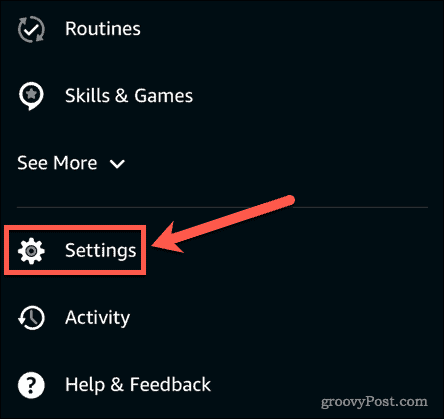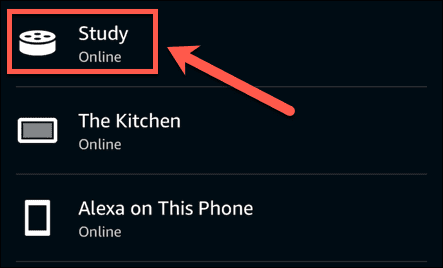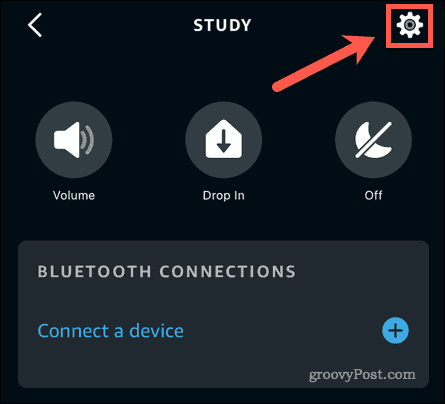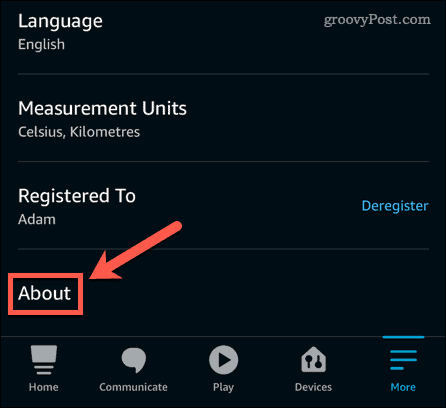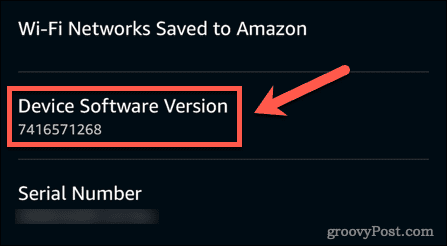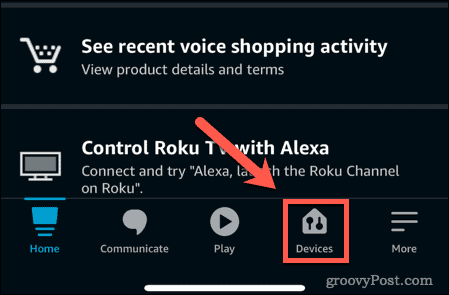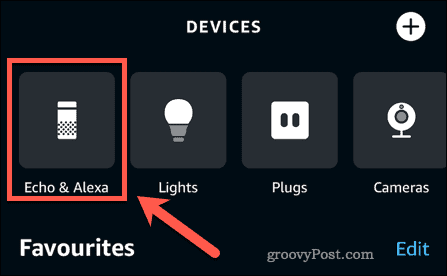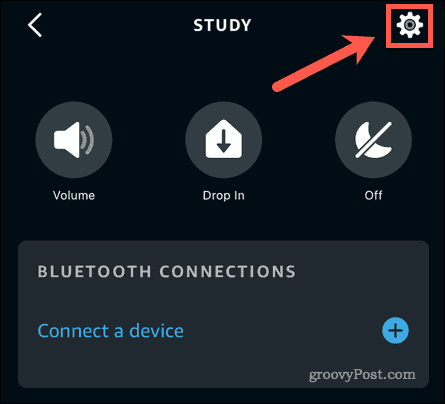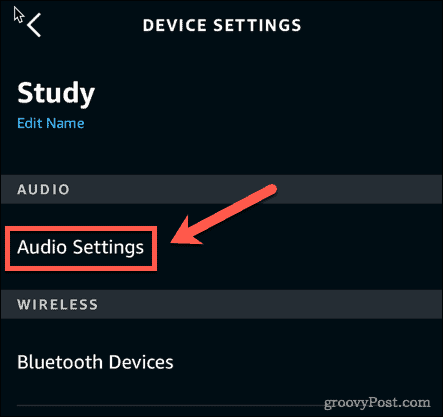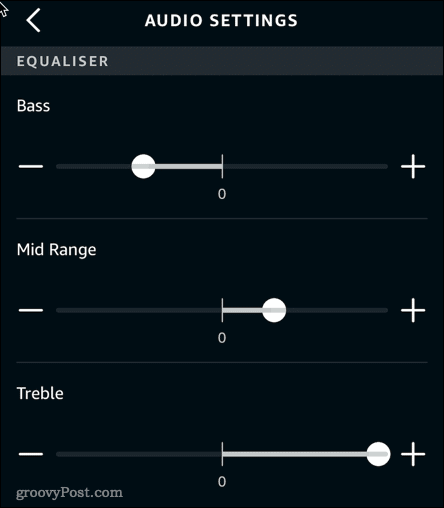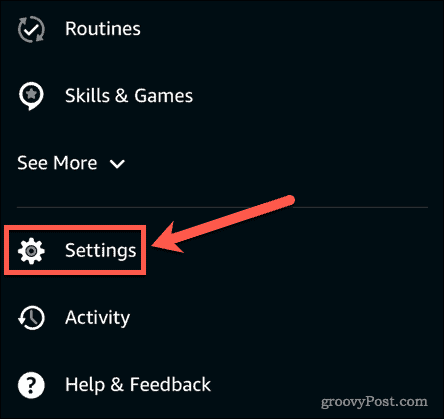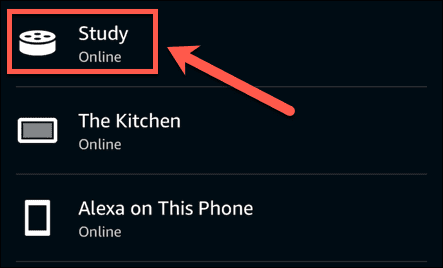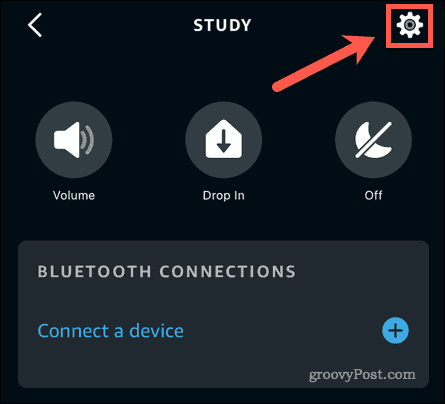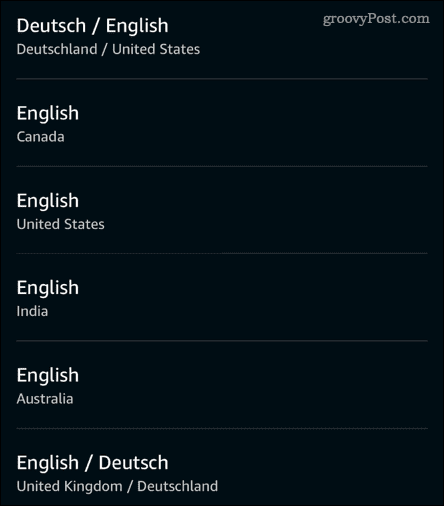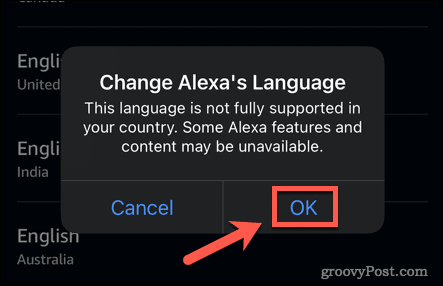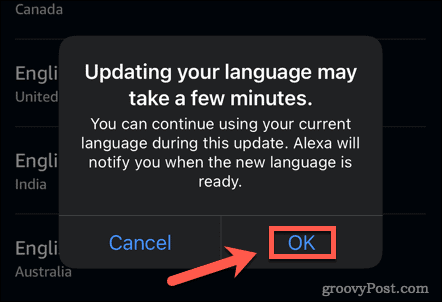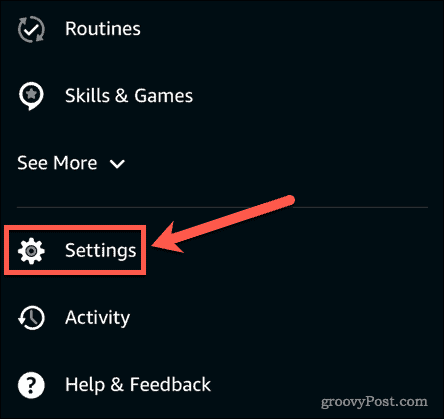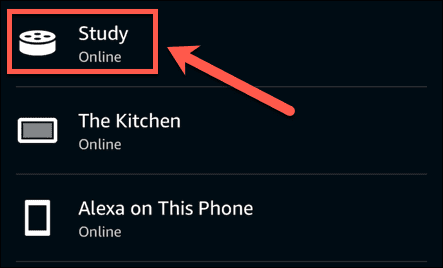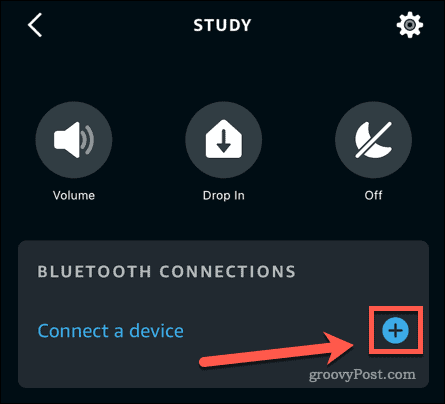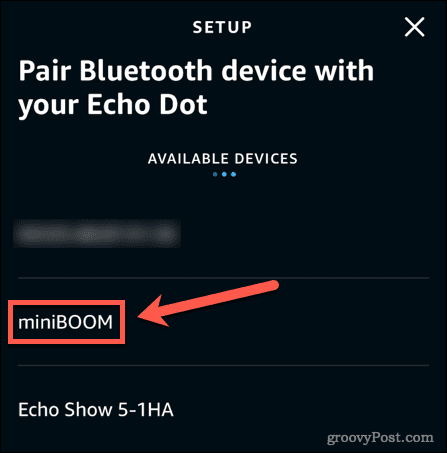Here are five fixes for when your Alexa sounds muffled.
1. Update Your Echo Device
To update an Echo device:
2. Change the Equalizer Settings For Your Alexa Device
If your Alexa sounds muffled when playing music, then you can change the equalizer settings for your device to try to improve things. You can change these settings either through the app or by voice command. Note that changing the equalizer settings has no effect on Alexa’s voice, so if your problem is muffled speech, this fix won’t help. To change your Echo device’s equalizer settings in the app: To change your Echo devices equalizer settings by voice:
3. Try Moving Your Echo Device
Another possible cause of your Alexa sounding muffled is the sound being dampened by objects in proximity to your speaker. For example, if your device is on a windowsill close to some drapes, this may dampen the output from your speaker. Try repositioning your Alexa device to see if this makes any difference. You could also try placing it on a raised stand to stop some of the sounds from getting lost in the surface it’s standing on.
4. Try a Different Alexa Voice
If you’re having trouble with Alexa’s voice being muffled and difficult to understand, you may have better luck trying a different voice. You can change Alexa’s voice to another location with the same language as your own to see if this improves things. To change Alexa’s voice:
5. Connect an External Speaker
If none of the above fixes work, the problem may be that the muffled Alexa voice is the best you can get out of your device. This could be due to a defective speaker or the small speakers used in some of the smaller Echo devices. As a final resort, you can try connecting an external speaker to your Echo device. To connect an external speaker to Alexa via Bluetooth: To connect an external speaker to Alexa with an audio cable:
Get More From Alexa
If your Alexa sounds muffled, one of the fixes above will hopefully help. Smaller Echo devices will inevitably have poorer sound quality than the devices with larger, more high-quality speakers, so it may be the case that your only solution is to use an external speaker or to upgrade your Echo device. Comment Name * Email *
Δ Save my name and email and send me emails as new comments are made to this post.
![]()